top of page

iPhone - POP3
Locate and launch the Settings
Select "Add Mail Account"
Scroll to the bottom and select "Other"
Scroll down and select "Add Account"
Select "Mail, Contacts, Calendars" from the Settings menu



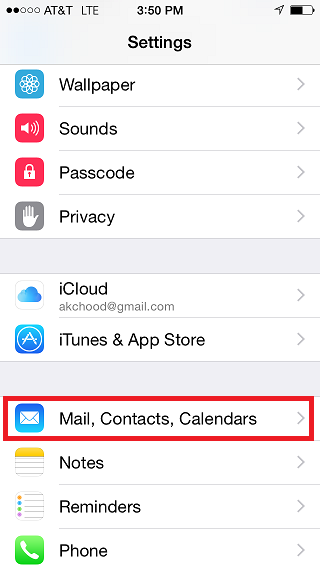
Complete the Name, Email, Password and Description fields and click "Next"

Configuring for POP
Click on "POP" and enter your account and domain settings:
Replace "username@your_domain.com" with your email address.
For Host Name, replace "your_domain.com" with the domain from your email address.
Click "Save" when finished

The notice below is expected. Click "Continue" to proceed.
You will be returned to the Add Account option. You are ready to close settings and begin using your email.


Still Have Questions??
Call 1-877-447-2306
bottom of page